- Prosperaptitude
- Posts
- Combining Generative AI and Automation
Combining Generative AI and Automation
Maximize your productivity
Welcome back to Prosperaptitude. If you’ve ever wanted to become a better version of yourself, you’re in the right place!
Combining the Power of Gen AI and Automation
By now, most people of heard of ChatGPT- it is one of the most well-known artificial intelligence chatbots on the market. I have already published a short discussion I had with a different AI system so that we could see how it interacts with humans. Although chatting with an AI system can be insightful, they are capable of doing so much more. Before we go further, let’s define:
What is Generative Artificial Intelligence?
Generative artificial intelligence, or Gen AI for short, is any Large Language Model (LLM) that can generate images, text, or videos based on the data on which they were trained. Further, LLMs are machine-learning models that can understand natural human language because they have been trained on a large enough amount of data to make interpretations.

Examples of Gen AI systems include ChatGPT, Gemini, Claude, and Perplexity. Certain systems tend to be specialists. Claude, in my opinion, is a much better writer than ChatGPT, but Gemini has a button for you to click to double-check the AI’s output. Similarly, Perplexity actually references sources from the internet. This is what makes Perplexity different- it can pull from current data while other systems have been trained on data that may be several years old. However, Perplexity still isn’t the writer that Claude is. Each system has its pros and cons. If you are an avid user, you will notice the differences quickly. There are many more systems, but I don’t have the time to test all of them. You, too, shall find your favorites.
In the near future, I am sure there will be one system that can do it all. I’m just crossing my fingers and hoping we maintain control over it, but that’s another discussion altogether.
What is Automation?
The simplest definition of automation is to set something up to run automatically. Let’s start with a beginner-level automation- setting up your “out of office” response in your email. This lets people know, both inside and outside of your organization, that you would be unavailable for a certain amount of time and who they might contact in your absence. All e-mail systems have this function. Research how to set this up for your own system.

In a similar vein, scheduling social media posts or blogs fall within this category. I have been creating posts for an entire month and scheduling them on platforms. An intermediate step would be to utilize popular systems such as Zapier and Make to help you move things along. Let’s say you offered a PDF that people could request as a result of your post on a platform. Someone emailing you a request for the PDF could be the trigger and your system emailing the PDF could be the action. You would not have to sift through emails to know that someone requested this.
This would be a one-step automation. Multi-step automations exist as well. Utilizing the same example, let’s say you needed this email address added to a CRM. You could set it up so that after the PDF was emailed, the contact information could be added to your CRM. Your email list would grow automatically.
We live in a time where we have some amazing tools. Learn some of these tools to add to your skills, save more time, and make more money!

The writer has two graduate degrees and a yellow belt with Lean Six Sigma.
Please visit our sponsors:
References:
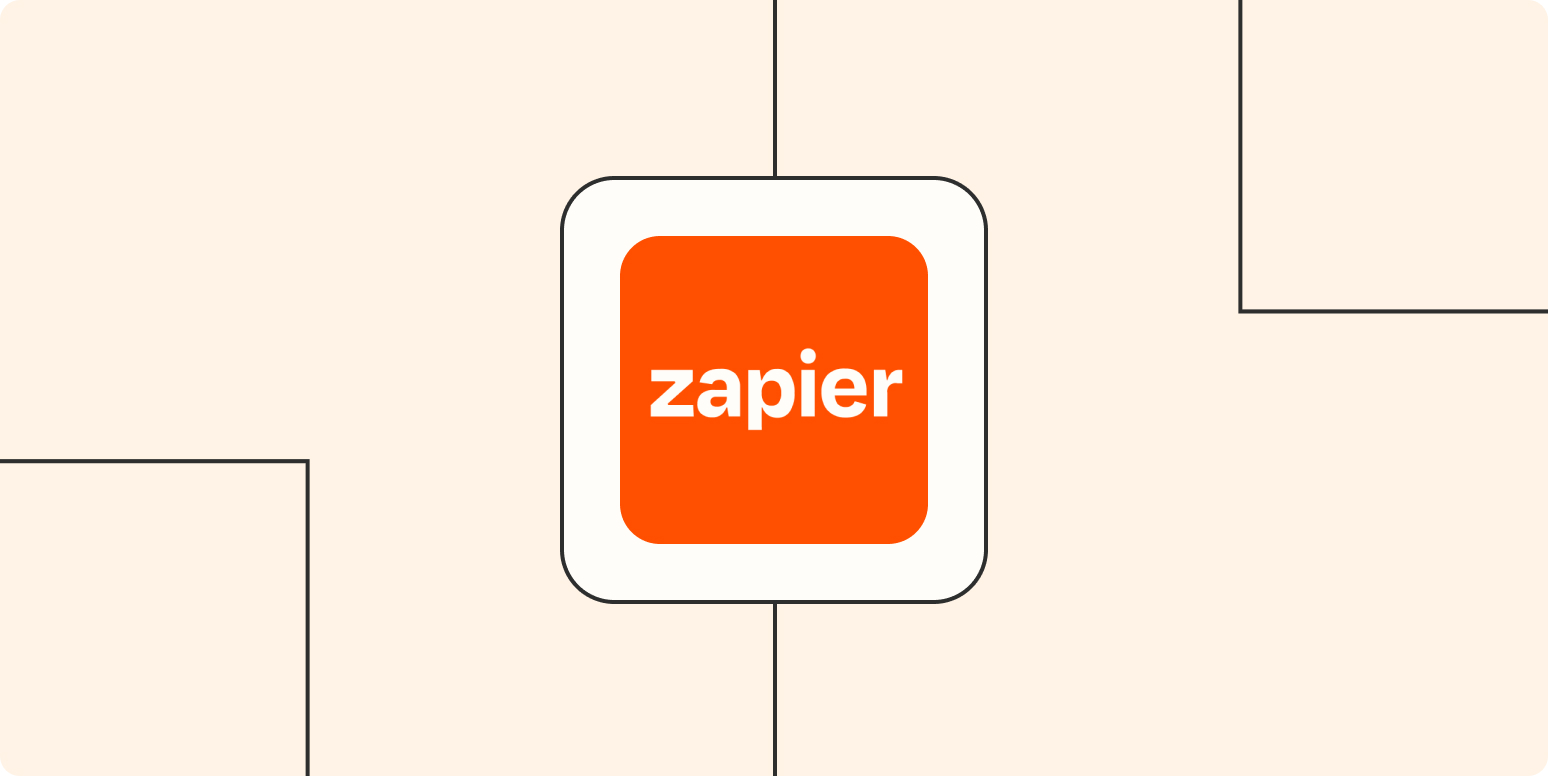
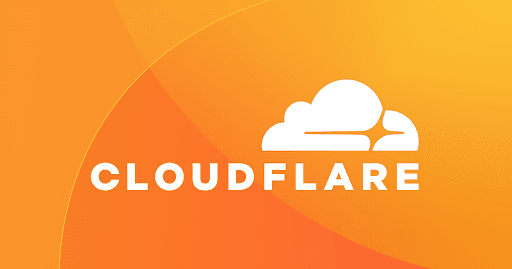
Reply